Hot Games
New Games
Geometry Dash - Online Games On Waffleword
Play Geometry Dash Lite online for free! Jump through endless obstacles and enjoy catchy tunes as you advance in your adventure.
What is Geometry Dash?
Geometry Dash is a rhythm-platformer game by RobTop Games. Players guide a shape icon through auto-scrolling obstacle courses, timing jumps, flips, and gravity changes to the beat of the music. Each level combines fast reflexes, pattern memory, and precise timing.
What are some of the richest features of Geometry Dash?
Official & community levels: Dozens of official levels plus thousands of user-made ones, including highly challenging Demon levels. Version updates (e.g. 2.2) keep adding new official content.
Multiple forms and gameplay mechanics: Depending on level segments, your icon may become a cube, ship, wave, spider, or more. Each form changes how you move and interact.
Platformer Mode: Introduced recently, allows free movement (left/right) instead of forced auto-scroll, enabling exploration, vertical paths, and puzzle elements.
Visual & audio enhancements: New modes like Swing, Free Fly, gravity portals, mirror portals; new camera triggers, shaders, and other visual effects that intensify immersion.
Level creation & tools: Robust editor supports triggers, custom music, object manipulations, skins/icons, animations; players can create and share their levels globally.
Practice & checkpoint system: Helps reduce frustration by allowing players to retry from checkpoints, especially in sections with high difficulty or dense obstacle placement.
How to play Geometry Dash effectively?
Master the basics of tapping or clicking to jump, flying, or changing forms depending on segment type.
Learn each form’s behavior: Gains and loses control in flying or wave modes compared to cube mode; practice switching smoothly.
Use Practice Mode to drill difficult sections; set checkpoints to avoid replaying entire level from scratch.
Pay attention to music cues and rhythm shifts; many obstacles align with beat drops or tempo changes.
Explore Platformer Mode at your own pace to understand level layout, gravity portals, and secret paths.
How to improve fast or achieve higher ratings?
Start with easier official levels first to build muscle memory and familiarity with mechanics.
Attempt Demon and rated community levels only after mastering multiple forms and obstacle types.
Utilize editor to create simple levels; it helps you understand level design, trigger usage, and what makes a level engaging.
Customize icons and visual settings; some visual effects may distract—simplifying view can help in precise sections.
Stay updated with new features; use new tools like Swing, Free Fly or gravity portals to experiment with strategies in official and custom levels.
Frequently Asked Questions - Geometry Dash Online Game
-
Which platforms support Geometry Dash?
Geometry Dash is available on platforms such as iOS, Android, Windows, and macOS. The full version includes official content, and there are Lite or browser-versions in some cases.
-
How do I control the game?
You use taps/clicks/touches to make the icon jump, fly, or flip. Depending on the segment or form, you might press and hold or release to manipulate motion.
-
What is the level editor & user created content?
The game contains a powerful level editor that enables players to craft custom levels using visual triggers, custom music, object modifications, and share them with the community worldwide.
-
What’s Practice Mode / check-point function used for?
Practice Mode allows setting checkpoints in a level so when you fail you restart at the last checkpoint instead of from the beginning—great for mastering hard parts.
-
What is Platformer Mode?
Platformer Mode is a newer feature that adds free movement (left & right), allowing you to explore levels more horizontally and vertically rather than just auto-scrolling forward.
-
What has been added in recent updates?
Recent updates introduced features like Swing mode, Free Fly, gravity orbs/portals, new visuals/shaders, new official levels (including ‘Dash’ and Platformer levels), new shops/icons/customizations, and improved editor tools.
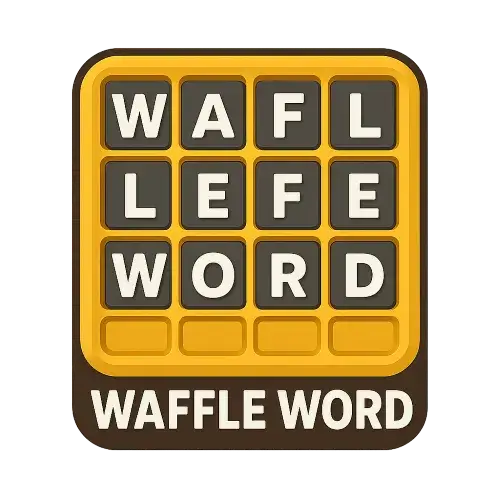



Discuss Geometry Dash