Hot Games
New Games
Geometry Dash SubZero - Online Games On Waffleword
Geometry Dash SubZero is an official rhythm-platformer spin-off by RobTop Games, featuring frosty-themed levels, high-energy electronic music, and precise jump challenges.
What is Geometry Dash SubZero?
This is a standalone spin-off created by RobTop Games, featuring three exclusive levels—Press Start, Nock Em, and Power Trip.
The game embraces an icy aesthetic with frost-themed visuals and fast-paced electronic music to challenge players’ reflexes and timing.
Key features of SubZero
Three unique levels offering different design and difficulty.
Electronic music tracks that sync with the platforming action and drive the rhythm of gameplay.
Practice Mode that allows checkpoint placement to rehearse difficult sections without restarting the entire level.
Unlockable SubZero icons for customizing your character after completing levels.
Simple yet demanding control: tap, click or press space/up arrow to jump, but mastering timing is key.
How to play Geometry Dash SubZero
Pick one of the three levels to play: Press Start, Nock Em, or Power Trip.
Use tap / click / key (space or up arrow) to make your geometric icon jump over spikes and hazards.
Sync your jumps with the music’s rhythm to navigate tricky parts smoothly.
Use Practice Mode to set checkpoints and repeatedly hone in on difficult segments.
Replay and refine: learn each layout, build muscle memory, and improve with each attempt.
Tips for getting better at SubZero
Use the music as your guide: many jump points align with drum beats or melody phrases.
Watch the visuals: ice crystals, platform motions, and camera zooms often hint at upcoming challenges.
Train hard: place checkpoints in Practice Mode where you struggle and grind those sections.
Tackle levels in order: start with Press Start before moving on to Nock Em and Power Trip to build confidence.
Stay steady: don’t rush taps — precise and well-timed jumps beat frantic tapping.
Frequently Asked Questions - Geometry Dash SubZero Online Game
-
How many levels are there in SubZero?
There are three levels: Press Start, Nock Em, and Power Trip.
-
On which devices can I play SubZero?
It’s available on mobile devices and some browser/desktop platforms that support Geometry Dash sub-games.
-
What controls does the game use?
You jump by tapping, pressing space, up arrow, or using touch on a screen — a one-button control scheme.
-
Is there a Practice Mode?
Yes, you can use Practice Mode to place checkpoints and repeat specific difficult parts of a level.
-
Can you unlock anything special in SubZero?
Yes, completing SubZero’s levels unlocks exclusive icons for use in the game.
-
Is SubZero suitable for beginners?
It’s challenging; while only three levels exist, they demand precise timing. Practice Mode helps bring new players up to speed.
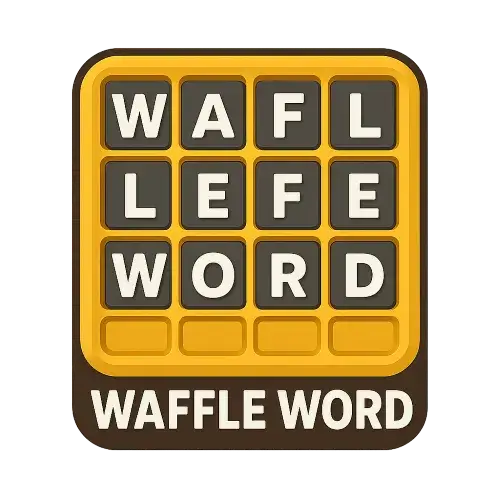



Discuss Geometry Dash SubZero